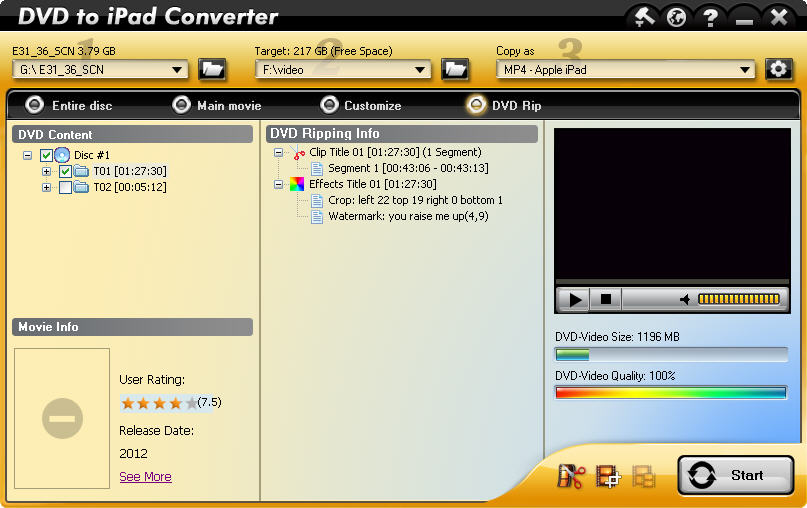Things go wrong sometimes: computers get viruses, hard drivers fail or format, sudden system crash. Any of the above happening will let you realize how important it is to back up your computer. How to backup your computer? It is very easy. Here are several simple ways to perform a computer backup.
Guides on How to Backup Your Computer
1. Use the Windows Backup Software
Every Windows computer user can find a back up utility included with the Windows operating system. This computer backup utility is very useful. You can select the type of computer backup, what to back up as well as even specify a regular computer backup schedule.
If you cannot find the Microsoft’s backup utility in the program list, follow steps below to activate it: go to Control Panel, select Add or Remove Programs and then Add/Remove Windows Components, find out Microsoft’s backup utility in the Windows component list and install it.
2. Use Other Computer Backup Software
When search “computer backup software”, you will find millions of thousands of such computer backup software on the market. You need to try a few out to find the one which works best for your requirements and skill level. Or you can read some backup software reviews or recommendations to choose the most proper one.
For me, I am using Acebyte Utilities now. For it allows me to back up computer in 3 clicks and let me do more things like cleaning my hard disk, fixing registry errors, etc.
3. Use CDs to Back Up Computer by Manual
Backing up computer onto CDs is always a good option. The users can prepare several CDs for different purposes to keep the computer backup in order.
4. Use External Hard Drive to Back Up Computer
If you want to restore your computer at anytime, anywhere, to back up computer onto a external hard drive is the right option for you.
5. Make Full Use of System Restore Program
Windows XP users are lucky. For they can find a program named System Restore in Windows XP operating system. When select to turn on the System Restore program, it will record the state of the computer at different intervals, daily and when software or hardware is installed or removed.